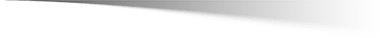Online user meetings
Keeping you up to speed, and efficient.
When it comes to long term support, we've got you covered. With our monthly online User Meetings we'll keep you up to speed with any new features and functions. You also get the opportunity to learn helpful tips and tricks to keep your workflow efficient and productive.
Whether you are one of our newest clients, or you have been around for a decade or more, the Dietrich's User Meetings will have something for you.
Please email us at contact@dietrichs.com to be notified of the next meeting.