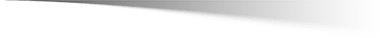Dietrich's D-Wall Modules
Creativity. Efficiency. Results.
D-Wall
With D-Wall, you can enter the floor layout using your standard choices for wall build-ups, material definitions and construction principles. Position external and internal walls, add window and door openings, or simply import a floor layout from an architectural software package. All definitions result in a 3D model. The first essential information is available with a mouse click: full measurement wall lists with wall length; wall areas (inside and outside); openings; door and window lists; insulation volume; dimensioned floor plans; 2D and 3D views; and rendered images.
In D-Wall you are able to use Logic Blocks for inserting 3D Objects. Bathroom: toilets, showers, bath tubs and basins with faucets. Interior Design: dining room, bedroom, kitchen furniture and appliances. Electric Installation: switches and sockets with processes and 2D symbols.
D-Wall Professional
This module is the tool of choice when it comes to efficiently designing timber frames, stick frames, SIP, CLT, or any other kind of wall construction. After the wall layout is defined in D-Wall, you can work through the individual walls and fill them with the supporting structure of timbers, boards, and panels. The timbers are automatically cut to size and joined according to your definitions. All wall to wall connections and possible interference from other building parts in the 3D model are obvious and can be checked any time.
Along with the building design, the information for your production papers is created while you work:
- BOM – Bill of Materials
- lists with the number of joints and processes (mortises, tenons, bird's mouths, bevel cuts, chamfers, drillings etc.…)
- pre-dimensioned shop drawings of single walls
- drawings for production and assembly
D-Wall Premium
D-Wall Premium is the best module on the market for quickly designing and producing multiple house designs with any construction configuration. D-Wall Premium contains all of the features in D-Wall and D-Wall Professional, with the addition of a Wall Construction Guideline Editor.
The Guideline Editor gives you the ability to create your own parametric construction guidelines. It will analyze the architectural design and apply the defined details for each section accordingly. All you need to do is sit back and watch the screen while the program puts in the timbers, sheathing and panels by following your definitions. Changes that could take hours or even days are done with a mouse click. Did your engineer replace plywood for OSB just after you finished the design; or did your client change his mind just before he signed the final drawings? No problem - take care of it with D-Wall Premium.