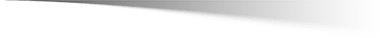With the V21 there's some eye-catching development
The user interfaces of Dietrich's software will come in a new look. In the most important applications such as 3D Model interface, DC-Static, D-Cad 2D and many others, the color scheme can now be selected and adjusted according to your own taste and preference.
The light grey tones with white or black background used so far will be enhanced. There are now new, dark color themes. In addition to "Dark Blue" presets like "Dark Grey" and "Middle Grey” available. The background can be selected as dark or white. This allows Dietrich's technologies to be displayed in each area with individual colors.
Why have we done this? Dark color schemes on computers have proven to be much more ergonomic in occupational medicine and are much less tiring for most people. In addition, the eye can recognize and process contrasts much better. And by the way, the new color schemes simply look better!
Matching the colors of the user interfaces, the cursor in the three-dimensional model areas also received a facelift. The user can now set a 3D crosshair, monochrome or colored, with or without crosshair letters and with selectable length of the crosshair lines. Everybody finds his favorite look for efficient and ergonomic working.
The V21 also has improved for usage on a 4K monitor. To improve the display quality, all icons are offered in two additional sizes: 32 and 48 pixels. Dietrich's, the smart program grows with you!